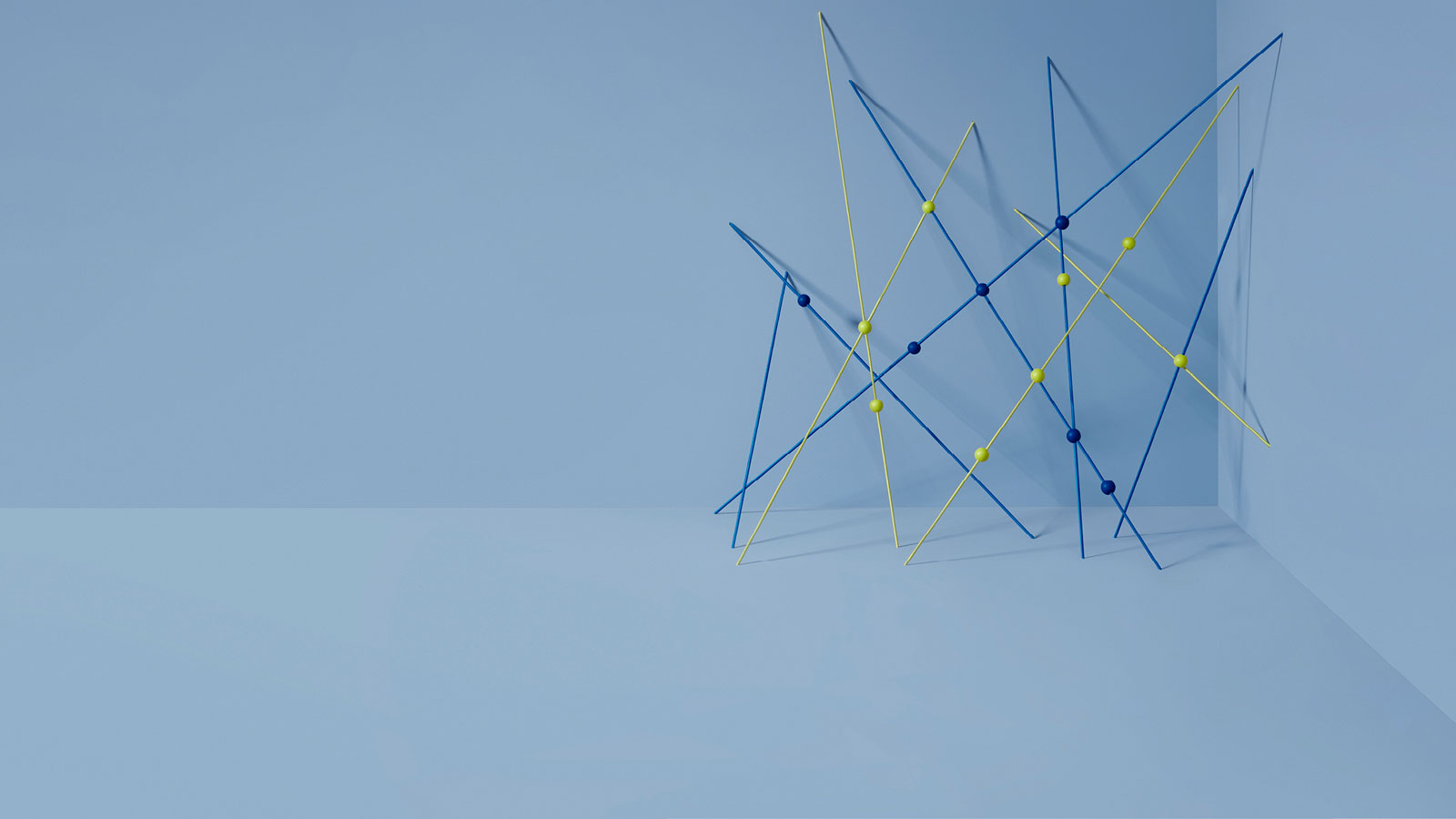
Contactless payment
—
You deserve more than just a card
The VP Bank Debit Mastercard is accepted wherever Mastercard is – when paying for things in shops, buying products from online stores or withdrawing cash from ATMs. Unlike a credit card, every transaction with your debit card is debited directly from your account. You do not receive a separate card statement: instead, you see the debit directly in your VP Bank e-banking. Of course, provisional transactions, e.g. when renting a car or reserving a hotel room, are not debited from your account. However, you can still view the provisional transaction in your VP Bank e-banking
Features and benefits at a glance
- Global acceptance
- Free cash withdrawals in LI/CH
- Online payments
- Contactless payments
- Mobile payments
- Protection against skimming
- Provisional transactions
 Security is what it’s all about
Security is what it’s all about
Your VP Bank Debit Mastercard is effectively protected against card misuse (skimming) thanks to GEO blocking. For your travels outside Europe, you can activate this feature free of charge for a maximum of four weeks. In addition, a PIN code is automatically requested by card readers for amounts over CHF 50. For your security, a PIN is occasionally requested for lower amounts, as well.
For your online purchases, we use 3-D Secure, the highest international security standard for online card payments. With 3-D Secure, you authorise your payments via an app, with this proof of identity protecting your bank account from unauthorised access.
 Would you prefer to pay with Apple Pay or Google Pay?
Would you prefer to pay with Apple Pay or Google Pay?
This is also possible. When shopping, you no longer have to use keypads or have cash or cards at the ready. Just load your Debit Mastercard in the wallet app of your mobile device (smartphone or smartwatch). With your NFC-enabled smartphone or wearable, you can pay contactlessly, securely and conveniently. Look for the symbol for contactless payment as well as for the Apple Pay or Google Pay logo (depending on the device you are using).
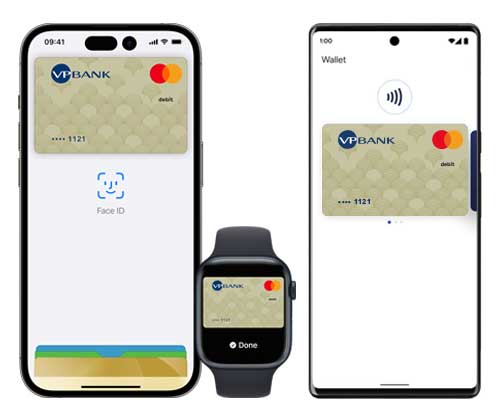

 Paying in shops
Paying in shops
With Apple Pay or Google Pay, you can pay at all contactless-enabled pay terminals worldwide conveniently and securely. When paying, simply hold your smartphone or wearable instead of your debit card up to the payment terminal and follow the instructions on your device.
 Paying in apps and on websites
Paying in apps and on websites
With Apple Pay or Google Pay, you’ll pay more quickly and conveniently in apps and on the web, because you don’t need to create any more accounts or fill out any complicated forms. In order to pay on your smartphone or tablet in apps and on websites, choose Apple Pay or Google Pay when you go to check out, and confirm the payment with Face ID or Touch ID. On your Mac or PC, confirm the payment using your smartphone or smartwatch.
Do you have any questions?
FAQ contactless payment
With effect from 1 July 2023, banks in Liechtenstein will no longer be allowed to issue new Maestro cards. Due to the constantly increasing demand for means of payment that can be used online, we are now offering you a card in the form of the VP Bank Debit Mastercard that combines cashless payment with worldwide acceptance as well as the option of online payment. The new card can also be used to make hotel bookings, to hire cars and much more.
No. We nonetheless recommend that you complete registration in order to be able to use the debit card payment options without any restriction. For instance, mobile payments only work at a payment terminal if you have installed the debix+ app on your smart phone.
For one-off registration you need to have:
- the VP Bank Debit Mastercard,
- the debiX+ app installed on your smart phone, and
- the registration code (OTRC).
You will automatically receive this information in two separate letters after ordering your new VP Bank Debit Mastercard.
If you enter the wrong OTRC code more than 3 times, you will need to order a new code (in the debix+ app).
Not all online purchases also need to be confirmed in the app. This depends on the merchant, the amount and the card holder. The reason may be that the merchant does not use 3-D secure. In addition, where regular purchases are made with the same online merchant, payment transactions may be recognised with the result that no additional confirmation is necessary.
Register for eCommerce by installing the debix+ app on your smart phone (description above). Then save your VP Bank Debit Mastercard in your wallet on your smart phone and/or smart watch. Depending upon the device you use, you will have either Apple Pay or Google Pay installed. Simply hold your smart device near to the reader and confirm the payment using the touch or Face ID function.
Yes, you can save multiple cards in the debiX+ app as well as the wallet – including cards from other banks.
The Debit Mastercard is accepted everywhere that takes Mastercard, whether you are paying in a physical shop or online store, or withdrawing cash from an ATM.
Please block lost, stolen or retained cards immediately by calling +423 235 70 00.
Legal restrictions mean that gambling and betting are deactivated by default. Clients can, however, activate payments for these merchants (e.g. for the online shop at www.swisslos.ch).
Procedure: DebitX+ app: Options / Activate toggle under “Gambling & betting”